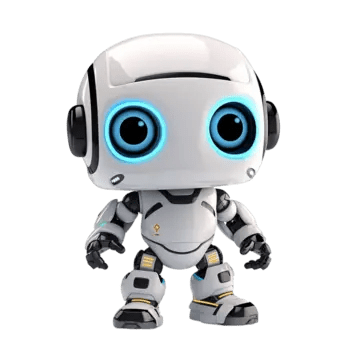https://mega.nz/file/OQEBjCzY#fnc1KVSpI ... MAdy7HUXY4RaKu scrie: ↑09 Oct 2024, 19:23DEVE scrie: ↑09 Oct 2024, 19:00Incearca sa il pornesti acum, daca nu reinstaleaza mariadb, ai tutorial si in link si gasesti si pe metin2dev. Poti instala mysql56 daca nu reusesti cu mariadb,RaKu scrie: ↑09 Oct 2024, 18:13Code:2024-10-09 17:10:15 0 [Note] Starting MariaDB 11.4.2-MariaDB source revision 3fca5ed772fb75e3e57c507edef2985f8eba5b12 as process 10982 2024-10-09 17:10:15 0 [Note] InnoDB: The first data file './ibdata1' did not exist. A new tablespace will be created! 2024-10-09 17:10:15 0 [Note] InnoDB: Compressed tables use zlib 1.3.1 2024-10-09 17:10:15 0 [Note] InnoDB: Number of transaction pools: 1 2024-10-09 17:10:15 0 [Note] InnoDB: Using crc32 + pclmulqdq instructions 2024-10-09 17:10:15 0 [Note] InnoDB: Initializing buffer pool, total size = 128.000MiB, chunk size = 2.000MiB 2024-10-09 17:10:15 0 [Note] InnoDB: Completed initialization of buffer pool 2024-10-09 17:10:15 0 [Note] InnoDB: Setting file './ibdata1' size to 12.000MiB. Physically writing the file full; Please wait ... 2024-10-09 17:10:15 0 [Note] InnoDB: File './ibdata1' size is now 12.000MiB. 2024-10-09 17:10:15 0 [Note] InnoDB: Data file .//undo001 did not exist: new to be created 2024-10-09 17:10:15 0 [Note] InnoDB: Setting file .//undo001 size to 10.000MiB 2024-10-09 17:10:15 0 [Note] InnoDB: Database physically writes the file full: wait... 2024-10-09 17:10:15 0 [Note] InnoDB: Data file .//undo002 did not exist: new to be created 2024-10-09 17:10:15 0 [Note] InnoDB: Setting file .//undo002 size to 10.000MiB 2024-10-09 17:10:15 0 [Note] InnoDB: Database physically writes the file full: wait... 2024-10-09 17:10:15 0 [Note] InnoDB: Data file .//undo003 did not exist: new to be created 2024-10-09 17:10:15 0 [Note] InnoDB: Setting file .//undo003 size to 10.000MiB 2024-10-09 17:10:15 0 [Note] InnoDB: Database physically writes the file full: wait... 2024-10-09 17:10:15 0 [Note] InnoDB: Doublewrite buffer not found: creating new 2024-10-09 17:10:15 0 [Note] InnoDB: Opened 3 undo tablespaces 2024-10-09 17:10:15 0 [Note] InnoDB: 128 rollback segments in 3 undo tablespaces are active. 2024-10-09 17:10:15 0 [Note] InnoDB: Setting file './ibtmp1' size to 12.000MiB. Physically writing the file full; Please wait ... 2024-10-09 17:10:15 0 [Note] InnoDB: File './ibtmp1' size is now 12.000MiB. 2024-10-09 17:10:15 0 [Note] InnoDB: log sequence number 0; transaction id 3 2024-10-09 17:10:15 0 [Note] Plugin 'FEEDBACK' is disabled. 2024-10-09 17:10:15 0 [Note] Plugin 'wsrep-provider' is disabled. 2024-10-09 17:10:15 0 [ERROR] Could not open mysql.plugin table: "Table 'mysql.plugin' doesn't exist". Some plugins may be not loaded 2024-10-09 17:10:15 0 [ERROR] Can't open and lock privilege tables: Table 'mysql.servers' doesn't exist 2024-10-09 17:10:16 0 [Note] Server socket created on IP: '::'. 2024-10-09 17:10:16 0 [Note] Server socket created on IP: '0.0.0.0'. 2024-10-09 17:10:16 0 [ERROR] Fatal error: Can't open and lock privilege tables: Table 'mysql.db' doesn't exist 2024-10-09 17:10:16 0 [ERROR] Aborting
Primesc aceasi eroare cand ii dau start....am reinstalat de 2 chiar si versiuni diferite si aceasi eroare primesc ....mysql56.57 nu mai este exista pe freebsd 13+
In functie de varianta folosita 64 sau i386 urci unul din folderele din arhiva in USR.
Apoi folositi comanda:
pkg add /usr/pkg_backup_64/mysql56-server-5.6.51.pkg - pentru amd64
pkg add /usr/pkg_backup_32/mysql56-server-5.6.51.pkg - pentru i386
Apoi pkg install mysql56 si de aici te descurci