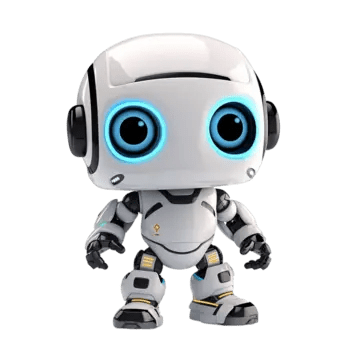// ## SHORT-CUTs
// # ESC(ape) Clean cursor
// # Canc(el|Delete) Delete stuff such as selected buildings
// # Ctrl+S Save
map
// # Ins(ert) or F6 Save shadowmap|minimap.dds
// # F3 BoundGrid Show/Hide
// # F4 Render UI Show/Hide
// # F11 WireFrame Show/Hide
// # R Reload Texture
// # Z and X Decrease/Increase Texture Splat by 0.1
// # CapsLock Show GaussianCubic
effect if shadows are displayed
// # L-Shift+1-6 Show TextureCountThreshold flags (&2-7) as colors on the ground
// # L-Shift+8 Set Max Showable texture to 8 (de-fix note 12)
// # L-Shift+0 Set Max Showable texture to 255 (
fix note 12)
// # H Refresh MDATR Heights (useful when you move an object) (fix note 11)
// # Y Set Perspective as default (fix note 5)
// # T Set the Camera to catch all the object on the screen (w/a note 13) then you'll be ready to press Insert/F6
// # DO NOT HAVE AN OBJECT SELECTED WHEN USING THOSE SHORTCUTS (MW1-7)
// # MouseWheel+1 move cursor x rotation
// # MouseWheel+2 move cursor y rotation
// # MouseWheel+3 move cursor z rotation
// # MouseWheel+4 move cursor height base (1x)
// # MouseWheel+5 move cursor height base (0.5x)
// # MouseWheel+6 move cursor height base (0.05x)
// # MouseWheel+7 move cursor ambience scale (1x)
// # MouseWheel+Q move selected object height base (1x)
// # MouseWheel+9 move selected object x position (1x) (+asyncronous)
// # MouseWheel+0 move selected object y position (1x) (+asyncronous)
// # MW+RSHIFT+9|0 as above but *10x (+asyncronous)
// # MW+RCONTROL+9|0 as above but *100x (+asyncronous)
// # MouseLeft Insert Objects
// # MouseRight Move camera (it could require CTRL too)
// # SPACE Start move/selected animation in Object/Effect/Fly CB
// # ESC Stop animation in Effect/Fly CB

 la acest mesaj și conținutul se va afișa automat.
la acest mesaj și conținutul se va afișa automat.