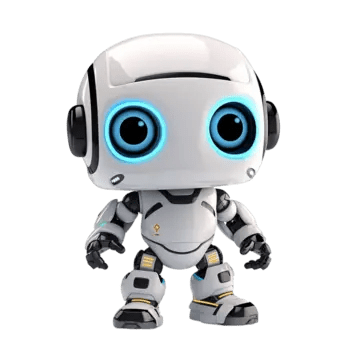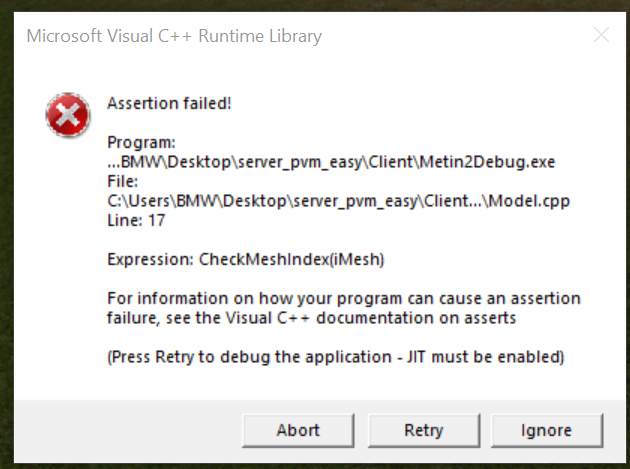Lista cu toate comenzile din consola in joc (ingame console metin2 cmd)
Pentru tutorial de activare a comenzii din joc:
activeaza-consola-joc-t3120.html
Code:
exit - Close the client
mvol - Change the volume of the music (0 to 100)
svol - Change sounds from 0 to 10
snds - Change the volume of mobs sounds etc from 0 to 200
asnds - Change the volume of ambience sounds 0 to 200
mspd -change motion speed from 0 to 1100
pwd - Show the currently used file
ls - show the contents of the file use
shadow - Intensity of shadows from 0 to 5
splat - Set the rendering distance between the character and the mood from 0 to infinity
distance - Change the distance from view, from 0 to 4
bgloading - disabled binary
transtree - Go transparent or not 0/1 arches
cd - Change file
up - Go to the top file in the file structure (poorly explained I know but I know
LSD -Lister all the files in the D: partition
lsf - List all folders in the D partition:
lse - Show the path of the effects (d: ....)
collision - Enable or not collisions (0/1)
colli - same as above, but without active / desactive argument
disconnect - function not completed
autorot - Change camera rotation speed 0 / infinity
pickc - Show more
infoc - Show more info: infox
reg - register a new effect, use: reg
setchra - Put another effect, use: setchra
emoticon - Activate an emotion, use: emotion
perfinfo - show performance information
reload_locale - Restart Local
re - Reload uiInventory and uiGuild files
cooltime - enable / disable wait time for skills
hidecursor - Hide cursor
showcursor - show cursor
warp - Teleport to XY coordinates
web - Make a web browser appear
hideui - Hide the interface
showui - show interface
setcspd - Change the speed of the camera 0/100
savecmr - Export current camera configuration, use: savecmr
loadcmr - Import camera configurations, usage: loadcmr
setdefcmr - Reset camera configurations to 0
setsight - Change view: 0/100
setcombotype - Change the level of the combos -> Deco risk by the server 0/100
trans -Change the empire language converting, you can understand all empires without a ring 0 - 1