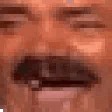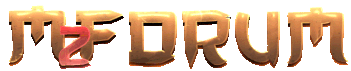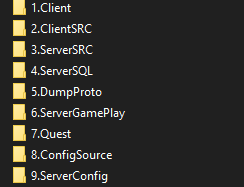ce anume gresit ca se insaleaza lafel ca p21 pe aceiasi versiune de freebsd 14.1 cu aceleasi pkg cu aceleasi extern si cand deschizi client ramane stack in loading fara nici o erroare sursele nu se complieaza cum trebuie cel putin launcher pe vs22 abia l-am facut dar da vro 4000 de warn si pe sursa db a dat vro 15 errori de la extern pana l-am facut sa il compileze am pierdut mai mult de 10 ore degeaba l-am sters de vro 50 ori si l-am scos din arhiva si tot nu merge_SHANII scrie: ↑Mie imi merge. rulez pe p23 si nu am nicio problema.salexandru9982 scrie: ↑ din pacate nu este functional am pierdut aprope 20 ore sa il fac si nici o speranta versiune p21 postat tot aici pe forum in 5 min a fost gata dar versiune asta nu ii merge nici sursele am incercat si tutorialul lasat in topic degeaba probabil este lipda la fisiere sau ceva ca eu nu i-am dat de cap partea ciudata este ca este la stabile cand nici nu merge
ai facut ceva gresit.

Contact:
📢 Resurse Metin2 Premium!
Zeci de resurse Metin2 Premium - exclusive și 100% funcționale începând cu 15.99€!.
Vezi resursele Cumpără premium
Premium
Anunț
Te ajut eu cu instalarea. cand am timpsalexandru9982 scrie: ↑ce anume gresit ca se insaleaza lafel ca p21 pe aceiasi versiune de freebsd 14.1 cu aceleasi pkg cu aceleasi extern si cand deschizi client ramane stack in loading fara nici o erroare sursele nu se complieaza cum trebuie cel putin launcher pe vs22 abia l-am facut dar da vro 4000 de warn si pe sursa db a dat vro 15 errori de la extern pana l-am facut sa il compileze am pierdut mai mult de 10 ore degeaba l-am sters de vro 50 ori si l-am scos din arhiva si tot nu merge_SHANII scrie: ↑Mie imi merge. rulez pe p23 si nu am nicio problema.salexandru9982 scrie: ↑ din pacate nu este functional am pierdut aprope 20 ore sa il fac si nici o speranta versiune p21 postat tot aici pe forum in 5 min a fost gata dar versiune asta nu ii merge nici sursele am incercat si tutorialul lasat in topic degeaba probabil este lipda la fisiere sau ceva ca eu nu i-am dat de cap partea ciudata este ca este la stabile cand nici nu merge
ai facut ceva gresit.
Fisierele sunt complete. ai facut tu ceva gresit. la mine si la alti amici a functionat instalarea fara probleme.
How can we get the p24 version? @[HF]White

Contact:
you pay for it
Thanks bro
what's the password for S3llMetin2-v24.0.0.0 (r2) in v24-20250216T155154Z-001 file?
Thanks a lot
The steps are done on a clean VM running FreeBSD 14.2-RELEASE-p1 GENERIC amd64. The goal is to make it run on my LAN to play it with a friend whenever we feel like it. I'm running the VM on Proxmox.
Install dependencies with `pkg`:
MariaDB configuration:
`s3ll_svfiles` (running server) and `s3ll_server` (source files) must be in cd /home/
Extract the `ASF_Svfiles-v5-r19` and rename the dir to `s3ll_svfiles`.
Copy the entire `s3ll_server` dir (such as with WinSCP by drag and drop) to home and the entire `s3ll_svfiles` dir to home.
Extract and copy the files from the `Extern-v5-server-freebsd-13-clang-mariadb (v2)` to `/home/s3ll_server/Srcs`.
Extract `32bit-on-64bit-v5.8-freebsd14-clang16-mariadb10` navigate to `/Extern/lib`and copy the `libmysqlclient.a` file. Copy it to `/home/s3ll_server/Srcs/Extern/lib` and overwrite the existing file.
Execute line by line the following:
Go to `cd /home/s3ll_svfiles/main/` and edit the `admin_panel.py` file contents from to remove all the `/s3ll-v5-ex/` parts of the path before `s3ll_server` . e.g.:
Go to `cd /home/s3ll_svfiles/main/` and edit the `gen_settings.py` file contents `v_bindhostname` and `v_proxyHostname`. Type the IP of your VM. In the same file, edit the `PROTO_FROM_DB` from `True` to `False`;
Go to `cd /home/s3ll_svfiles/main/srv1/share/locale/germany` and make the following changes:
- Make a copy of `dragon_soul_table_MYTH.txt` named `dragon_soul_table.txt`
- Pick the language you want and copy the files, and name them without a prefix. e.g. `locale_string_RO` -> `locale_string` and `translate_RO` -> `translate`
Go to `cd /home/s3ll_svfiles/main/srv1/share/conf` and copy the `item_proto` and `mob_proto` from `Protos\protos`. For the `item_names` and `mob_names` you will have to grab them from the corresponding locale directory, e.g. `Protos\protos\en` . It will ask you to overwrite the files, but the existing ones were empty 0KB files anyway, so overwrite them.
This will execute the script to create the databases, tables and to fill the tables with the default data. In order for this to work the script requires that the correct password for the root user is set. By default it's `password` and if if we look at our MariaDB configuration we did above it matches.
## Troubleshooting
If you get `connect: Connection refused` repeatedly when starting the server you likely have an error as well. For example:
Looking this up I found a post on https://metin2.dev/topic/7261-help-assertion-failed/. This could be an issue in `item_proto.txt` or `mob_proto.txt` To fix this I grabbed the protos from `Martysama 5.8 by mihaimiti30` instead and it worked.
Install dependencies with `pkg`:
Code:
pkg install mariadb1011-server git python python3 llvm-devel gmake makedepend
Code:
sysrc mysql_enable="YES"
service mysql-server start
mysql
SET PASSWORD FOR root@localhost=PASSWORD('password');
exit
sed -i '' -e 's/^bind-address[[:space:]]*=[[:space:]]*127\\\/bind-address = 0.0.0.0/' /usr/local/etc/mysql/conf.d/server.cnf
service mysql-server restart
`s3ll_svfiles` (running server) and `s3ll_server` (source files) must be in cd /home/
Code:
cd /
mkdir home
cd /home/
Copy the entire `s3ll_server` dir (such as with WinSCP by drag and drop) to home and the entire `s3ll_svfiles` dir to home.
Extract and copy the files from the `Extern-v5-server-freebsd-13-clang-mariadb (v2)` to `/home/s3ll_server/Srcs`.
Extract `32bit-on-64bit-v5.8-freebsd14-clang16-mariadb10` navigate to `/Extern/lib`and copy the `libmysqlclient.a` file. Copy it to `/home/s3ll_server/Srcs/Extern/lib` and overwrite the existing file.
Execute line by line the following:
Code:
cd /home/s3ll_server/Srcs/Extern/cryptopp
gmake libcryptopp.a -j4
cd /home/s3ll_server/Srcs/Server
gmake all -j4
Code:
run_command('ln -s /home/s3ll_server/Srcs/Server/game/game_symlink game')
Go to `cd /home/s3ll_svfiles/main/srv1/share/locale/germany` and make the following changes:
- Make a copy of `dragon_soul_table_MYTH.txt` named `dragon_soul_table.txt`
- Pick the language you want and copy the files, and name them without a prefix. e.g. `locale_string_RO` -> `locale_string` and `translate_RO` -> `translate`
Code:
cp dragon_soul_table_MYTH.txt dragon_soul_table.txt
cp locale_string_EN.txt locale_string.txt
cp translate_EN.lua translate.lua
Code:
cd /home/s3ll_svfiles/sql
bash run.sh
This will execute the script to create the databases, tables and to fill the tables with the default data. In order for this to work the script requires that the correct password for the root user is set. By default it's `password` and if if we look at our MariaDB configuration we did above it matches.
Code:
cd /home/s3ll_svfiles/main
python admin_panel.py gen
python admin_panel.py symlink
python admin_panel.py quest
python admin_panel.py start
If you get `connect: Connection refused` repeatedly when starting the server you likely have an error as well. For example:
Code:
Assertion failed: (index < row->size()), function AsStringByIndex, file CsvReader.cpp, line 338.

Contact:
Există MartySama 5.8 P24?
please change this upload site, I don't remember ever crying with a nervous breakdown to download a file before 
🔥 Hai pe Discord! - Chat activ și support direct
Te așteptăm și pe serverul de Discord - aici ne-am strâns toată comunitatea de Metin2 din România.
Alătură-te acum!
Suntem aproape:
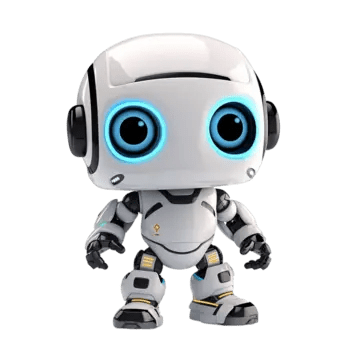
Roboțelu'
Anunț
Creează-ți un cont sau autentifică-te pentru a participa la discuție
Trebuie să fii membru pentru a răspunde
Creează-ți un cont
Membrii pot crea subiecte noi și pot descărca resurse Metin2 Gratuit!
Te poți înregistra sau conecta rapid utilizând contul tău de Discord, Github sau Google.
Autentifică-te
-
Subiecte similare
Informații
Utilizatori ce navighează pe acest forum: Liberty, Mr1Perfect, sherlokx și 4 vizitatori
Discord ID copiat: