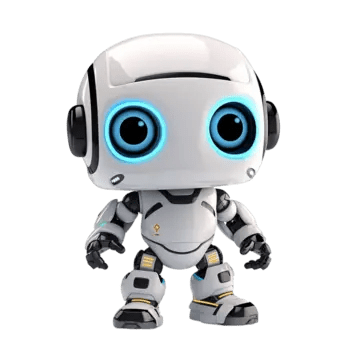System Options (Shadow Adjustment) - CONFIG Level Shadow Metin2
- Adauga o optiune in "Setari Joc" prin care poti modifica nivelul umbrelor.
*Poze / Video:
*Link download / Code:
Deschidem uiSystemOption.py si cautam:
self.tilingModeButtonList = []Cautam:
self.tilingApplyButton=GetObject("tiling_apply")Cautam:
self.ctrlSoundVolume.SetEvent(ui.__mem_func__(self.OnChangeSoundVolume))Cautam:
def OnChangeSoundVolume(self):
pos = self.ctrlSoundVolume.GetSliderPos()
snd.SetSoundVolumef(pos)
systemSetting.SetSoundVolumef(pos)In uiscript/SystemOptionDialog.py cautam:
{
"name" : "tiling_apply",
"type" : "button",
"x" : 90+100,
"y" : 185,
"text" : uiScriptLocale.OPTION_TILING_APPLY,
"default_image" : ROOT_PATH + "middle_Button_01.sub",
"over_image" : ROOT_PATH + "middle_Button_02.sub",
"down_image" : ROOT_PATH + "middle_Button_03.sub",
},In PythonBackgroun.cpp putem modifica nivelurile si calitatea umbrelor:
bool CPythonBackground::SetShadowLevel(int eLevel)

 la acest mesaj și conținutul se va afișa automat.
la acest mesaj și conținutul se va afișa automat.