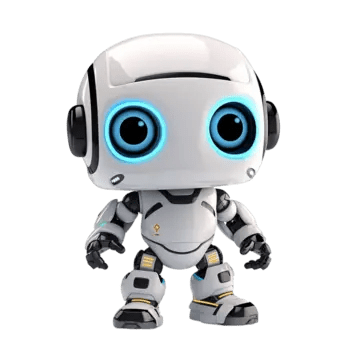*Descriere:
O functie care ne ajuta sa dam mirror la elemente.
Este o functie utila pentru
sisteme /
fixuri .
De exemplu, este folosita pentru aecst fix: fix-inversare-pozitie-icon-papuci-t4289.html
*Poze / Video:
*Link download / Code:
Reacționează
la acest mesaj și conținutul se va afișa automat.
Edit - nu aveti nevoie de asta doar daca sunteti arabi si aveti RTL:
I have found something related to the arabic codepage, so I just post it here:
<! It has not been tested. !>
Show Spoiler
And here is the code for it:
// EterPythonLib/PythonWindow.cpp
void CWindow::GetMouseLocalPosition(long & rlx, long & rly)
{
CWindowManager::Instance().GetMousePosition(rlx, rly);
if (GetDefaultCodePage() == CP_ARABIC && m_bWindowType == WINDOW_TYPE_TEXTLINE)
{
rlx = m_rect.right - rlx;
rly -= m_rect.top;
}
else
{
rlx = rlx - m_rect.left;
rly = rly - m_rect.top;
}
}
And here are some parts that I have forgotten:
1.) Open the EterPythonLib/PythonWindow.h and add the followings into the CWindow class as you can see here:
namespace UI
{
class CWindow
{
// [...]
public:
enum WindowTypes
{
WINDOW_TYPE_WINDOW,
WINDOW_TYPE_TEXTLINE,
WINDOW_TYPE_MAX_NUM
};
protected:
BYTE m_bWindowType;
}
}
2.1.) Open the EterPythonLib/PythonWindow.cpp and add the following to the CWindow constructor as the following example shows:
CWindow::CWindow(PyObject * ppyObject):
// [...]
{
// [...]
m_bWindowType = WINDOW_TYPE_WINDOW;
}
2.2.) Then repeat the previous step in the the CTextLine constructor too:
m_bWindowType = WINDOW_TYPE_TEXTLINE; 

 la acest mesaj și conținutul se va afișa automat.
la acest mesaj și conținutul se va afișa automat.