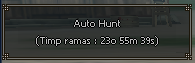Aici aveti sistemul Affect Renewall V2 a lui dracarys.
*Poze / Video (obligatoriu):
*Link download:
Conținut: Ascuns
Reacționează  la acest mesaj și conținutul se va afișa automat.
la acest mesaj și conținutul se va afișa automat.
 la acest mesaj și conținutul se va afișa automat.
la acest mesaj și conținutul se va afișa automat.Mai jos aveti 2 FIX-uri pe care sa le faceti dupa ce ati instalat sistemul:
FIX #1:
Cauta:
Mai jos vei gasi:
Adauga:
Code:
def UpdateDescription(self):Mai jos vei gasi:
Code:
if self.endTime > 0:
leftTime = localeInfo.SecondToDHM(self.endTime - app.GetGlobalTimeStamp())Adauga:
Conținut: Ascuns
Reacționează  la acest mesaj și conținutul se va afișa automat.
la acest mesaj și conținutul se va afișa automat.
 la acest mesaj și conținutul se va afișa automat.
la acest mesaj și conținutul se va afișa automat.FIX #2 - tooltip(Multumim @Eder )
The Issue:
The problem is that the new function replacing SetToolTipText is never actually called.
Basically, we used the same name for a setter (the older function), and that’s it. The text updates correctly, but nothing triggers it to be rendered.
I made a few small changes to better understand where the issue was.
Instead of adding this (as it is in the original post):
Conținut: AscunsReacționeazăla acest mesaj și conținutul se va afișa automat.
Replace it with this:
Conținut: AscunsReacționeazăla acest mesaj și conținutul se va afișa automat.
What’s happening here?
We are still setting the tooltip text, but now we tell SetToolTip not to receive anything because, in theory, we already have the "text" variable set by another function.
So how do we render it?
Easy!
Find this function within the same class:
Conținut: AscunsReacționeazăla acest mesaj și conținutul se va afișa automat.
Right below it, you’ll find OnMouseOverIn.
Modify it like this:
Conținut: AscunsReacționeazăla acest mesaj și conținutul se va afișa automat.
What's happening here?
Basically, when we hover over the affect icon, it checks if the tooltip is initialized and then calls SetToolTip(). This function, in turn, generates the text visually.












![[C++/Py] System Affect Renewal V2 + FIX - Mesaj 5 - Imagine 1 [C++/Py] System Affect Renewal V2 + FIX - Mesaj 5 - Imagine 1](https://i.gyazo.com/9066849cd579e9cb90d0a6e8b518f733.png)