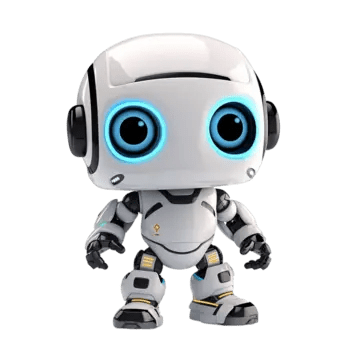Mai jos veti afla cum sa folositi inventarul de belt, fara a avea o curea echipata.
*Poze / Video:
*Link download / Code:
Deschidem char_item.cpp si cautam:
bool CHARACTER::IsEmptyItemGrid(TItemPos Cell, BYTE bSize, int iExceptionCell) constif (Cell.IsBeltInventoryPosition())
{
LPITEM beltItem = GetWear(WEAR_BELT);
if (NULL == beltItem)
return false;
if (false == CBeltInventoryHelper::IsAvailableCell(bCell - BELT_INVENTORY_SLOT_START, beltItem->GetValue(0)))
return false;Acum deschidem belt_inventory_helper.h si cautam:
static bool IsExistItemInBeltInventory(LPCHARACTER pc)Daca folositi martysama, faceti urmatoarele in char_item.cpp:
Compilam sursa.
Deschidem uiinventory.py
Cautam asta in class BeltInventoryWindow:
def RefreshSlot(self):self.wndBeltInventorySlot.SetAlwaysRenderCoverButton(slotNumber, True)Cautam:
self.wndBeltInventorySlot.DisableCoverButton(slotNumber)Cautam asta in class BeltInventoryWindow:
def __LoadWindow(self):for i in xrange(item.BELT_INVENTORY_SLOT_COUNT):
slotNumber = item.BELT_INVENTORY_SLOT_START + i
wndBeltInventorySlot.SetCoverButton(slotNumber, "d:/ymir work/ui/game/quest/slot_button_01.sub",\
"d:/ymir work/ui/game/quest/slot_button_01.sub",\
"d:/ymir work/ui/game/quest/slot_button_01.sub")
"d:/ymir work/ui/game/belt_inventory/slot_disabled.tga", False, False)Deschidem Userinterface/PythonPlayerModule.cpp si cautam:
#ifdef ENABLE_NEW_EQUIPMENT_SYSTEM
PyObject * playerIsEquippingBelt(PyObject* poSelf, PyObject* poArgs)
{Modificam si PyObject * playerIsAvailableBeltInventoryCell(PyObject* poSelf, PyObject* poArgs)


 la acest mesaj și conținutul se va afișa automat.
la acest mesaj și conținutul se va afișa automat.