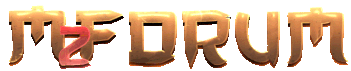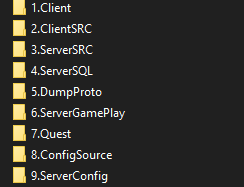Is there a known problem or vulnerability in the game?
📢 Resurse Metin2 Premium!
Zeci de resurse Metin2 Premium - exclusive și 100% funcționale începând cu 15.99€!.
Vezi resursele Cumpără premium
Premium
Anunț
Which is more stable, P23 or P21?

Contact:
Revin după o lungă pauză de aproximativ 100 de ani de stat pe bară cu instalarea acestui SVF pe host. Pentru a vă ușura munca, am compilat deja libcriptopp.a din ambele surse. Practic, tot ce trebuie să faceți acum este să copiați fișierele și să urmați comenzile în ordinea în care sunt prezentate mai jos.
Nu uitați de programele necesare! Schimbați limba dacă este nevoie (implicit este setată în română).
Și foarte important: copiați de la finalul postării fișierul SVF deja compilat – astfel nu mai este nevoie să înțelegeți de ce există 10.000 de arhive extern în postarea originală.
NEEDS: Freebsd 14.0+ (CLEAN)
VISUAL STUDIO 22
WINSCP
PUTTY
NAVICAT
-------------------------------------------MYSQL INSTALL START----------------------------------------
1. pkg install -y mariadb1011-server gmake python python3 (OPTIONAL - git)
2. sysrc mysql_enable="YES"
3. service mysql-server start
4. mysql
5. SET PASSWORD FOR root@localhost=PASSWORD('password');
6. exit
7. sed -i '' -e 's/^bind-address[[:space:]]*=[[:space:]]*127\.0\.0\.1/bind-address = 0.0.0.0/' /usr/local/etc/mysql/conf.d/server.cnf
8. service mysql-server restart
-------------------------------------------MYSQL INSTALL END----------------------------------------
-------------------------------------------SOURCE/SVFILES INSTALL START----------------------------------------
1. cd /
2. mkdir home
**Now we need to add s3ll_server & s3ll_svfiles in home directory** (gmake libcryptopp.a -j4 gmake all -j4 already used.)
**CHECK LANGUAGE < IF NOT ROMANIAN, rename locale_string.txt to locale_string_RO.txt and translate.lua to translate_RO.lua than rename to default for specific language.
3. cd /home/s3ll_svfiles/sql
4. sh run.sh
5. cd /home/s3ll_svfiles/main
6. python admin_panel.py gen
7. python admin_panel.py quest
8. python admin_panel.py symlink
9. python admin_panel.py start
**Now server must be ONLINE**
-------------------------------------------SOURCE/SVFILES INSTALL END----------------------------------------
-------------------------------------------NAVICAT----------------------------------------
** HOW TO CONNECT TO NAVICAT START**
New connection > mariadb
^^^^^General tab :^^^^^
Connection name : Name
Host: localhost
Port: 3306
User Name: root
Password: (mysql password)
^^^^^SSH tab:^^^^^
Use SSH tunnel >YES<
Host: IP ADRESS
Port: 22( check host if not working)
User Name: root
Password: (root password from host)
** HOW TO CONNECT TO NAVICAT END**
** HOW TO CREATE ACCOUNT**
Go to console or press F6
select password ('password');
Than copy the password on account tab!
*4ACFE3202A5FF5CF467898FC58AAB1D615029441 = admin
-------------------------------------------NAVICAT----------------------------------------
For any further question , read Faq folder from Utils.
## UPDATE 10/07/2025 ##
LINK DOWNLOAD FOR COSTUMER NEEDS PACKAGE -
*Link download:
Nu uitați de programele necesare! Schimbați limba dacă este nevoie (implicit este setată în română).
Și foarte important: copiați de la finalul postării fișierul SVF deja compilat – astfel nu mai este nevoie să înțelegeți de ce există 10.000 de arhive extern în postarea originală.
NEEDS: Freebsd 14.0+ (CLEAN)
VISUAL STUDIO 22
WINSCP
PUTTY
NAVICAT
-------------------------------------------MYSQL INSTALL START----------------------------------------
1. pkg install -y mariadb1011-server gmake python python3 (OPTIONAL - git)
2. sysrc mysql_enable="YES"
3. service mysql-server start
4. mysql
5. SET PASSWORD FOR root@localhost=PASSWORD('password');
6. exit
7. sed -i '' -e 's/^bind-address[[:space:]]*=[[:space:]]*127\.0\.0\.1/bind-address = 0.0.0.0/' /usr/local/etc/mysql/conf.d/server.cnf
8. service mysql-server restart
-------------------------------------------MYSQL INSTALL END----------------------------------------
-------------------------------------------SOURCE/SVFILES INSTALL START----------------------------------------
1. cd /
2. mkdir home
**Now we need to add s3ll_server & s3ll_svfiles in home directory** (gmake libcryptopp.a -j4 gmake all -j4 already used.)
**CHECK LANGUAGE < IF NOT ROMANIAN, rename locale_string.txt to locale_string_RO.txt and translate.lua to translate_RO.lua than rename to default for specific language.
3. cd /home/s3ll_svfiles/sql
4. sh run.sh
5. cd /home/s3ll_svfiles/main
6. python admin_panel.py gen
7. python admin_panel.py quest
8. python admin_panel.py symlink
9. python admin_panel.py start
**Now server must be ONLINE**
-------------------------------------------SOURCE/SVFILES INSTALL END----------------------------------------
-------------------------------------------NAVICAT----------------------------------------
** HOW TO CONNECT TO NAVICAT START**
New connection > mariadb
^^^^^General tab :^^^^^
Connection name : Name
Host: localhost
Port: 3306
User Name: root
Password: (mysql password)
^^^^^SSH tab:^^^^^
Use SSH tunnel >YES<
Host: IP ADRESS
Port: 22( check host if not working)
User Name: root
Password: (root password from host)
** HOW TO CONNECT TO NAVICAT END**
** HOW TO CREATE ACCOUNT**
Go to console or press F6
select password ('password');
Than copy the password on account tab!
*4ACFE3202A5FF5CF467898FC58AAB1D615029441 = admin
-------------------------------------------NAVICAT----------------------------------------
For any further question , read Faq folder from Utils.
## UPDATE 10/07/2025 ##
LINK DOWNLOAD FOR COSTUMER NEEDS PACKAGE -
*Link download:

Contact:
Multumim frumosmihaimiti30 scrie: ↑ Revin după o lungă pauză de aproximativ 100 de ani de stat pe bară cu instalarea acestui SVF pe host. Pentru a vă ușura munca, am compilat deja libcriptopp.a din ambele surse. Practic, tot ce trebuie să faceți acum este să copiați fișierele și să urmați comenzile în ordinea în care sunt prezentate mai jos.
Nu uitați de programele necesare! Schimbați limba dacă este nevoie (implicit este setată în română).
Și foarte important: copiați de la finalul postării fișierul SVF deja compilat – astfel nu mai este nevoie să înțelegeți de ce există 10.000 de arhive extern în postarea originală.
NEEDS: Freebsd 14.0+ (CLEAN)
VISUAL STUDIO 22
WINSCP
PUTTY
NAVICAT
-------------------------------------------MYSQL INSTALL START----------------------------------------
1. pkg install -y mariadb1011-server gmake python python3 (OPTIONAL - git)
2. sysrc mysql_enable="YES"
3. service mysql-server start
4. mysql
5. SET PASSWORD FOR root@localhost=PASSWORD('password');
6. exit
7. sed -i '' -e 's/^bind-address[[:space:]]*=[[:space:]]*127\.0\.0\.1/bind-address = 0.0.0.0/' /usr/local/etc/mysql/conf.d/server.cnf
8. service mysql-server restart
-------------------------------------------MYSQL INSTALL END----------------------------------------
-------------------------------------------SOURCE/SVFILES INSTALL START----------------------------------------
1. cd /
2. mkdir home
**Now we need to add s3ll_server & s3ll_svfiles in home directory** (gmake libcryptopp.a -j4 gmake all -j4 already used.)
**CHECK LANGUAGE < IF NOT ROMANIAN, rename locale_string.txt to locale_string_RO.txt and translate.lua to translate_RO.lua than rename to default for specific language.
3. cd /home/s3ll_svfiles/sql
4. sh run.sh
5. cd /home/s3ll_svfiles/main
6. python admin_panel.py gen
7. python admin_panel.py quest
8. python admin_panel.py symlink
9. python admin_panel.py start
**Now server must be ONLINE**
-------------------------------------------SOURCE/SVFILES INSTALL END----------------------------------------
-------------------------------------------NAVICAT----------------------------------------
** HOW TO CONNECT TO NAVICAT START**
New connection > mariadb
^^^^^General tab :^^^^^
Connection name : Name
Host: localhost
Port: 3306
User Name: root
Password: (mysql password)
^^^^^SSH tab:^^^^^
Use SSH tunnel >YES<
Host: IP ADRESS
Port: 22( check host if not working)
User Name: root
Password: (root password from host)
** HOW TO CONNECT TO NAVICAT END**
** HOW TO CREATE ACCOUNT**
Go to console or press F6
select password ('password');
Than copy the password on account tab!
*4ACFE3202A5FF5CF467898FC58AAB1D615029441 = admin
-------------------------------------------NAVICAT----------------------------------------
For any further question , read Faq folder from Utils.
## UPDATE 10/07/2025 ##
LINK DOWNLOAD FOR COSTUMER NEEDS PACKAGE -
*Link download:
<3
Does it have multiple languages so I can switch from English to Hungarian or something? Or do I have to translate it?
Multumim frumos Mihaita
Nice share!
salut! ai cumva un video despre cum se instaleaza acest server files?
📢 Resurse Metin2 Premium!
Zeci de resurse Metin2 Premium - exclusive și 100% funcționale începând cu 15.99€!.
Vezi resursele Cumpără premium
Premium
Anunț
Creează-ți un cont sau autentifică-te pentru a participa la discuție
Trebuie să fii membru pentru a răspunde
Creează-ți un cont
Membrii pot crea subiecte noi și pot descărca resurse Metin2 Gratuit!
Te poți înregistra sau conecta rapid utilizând contul tău de Discord, Github sau Google.
Autentifică-te
-
Subiecte similare
Discord ID copiat: