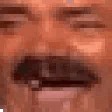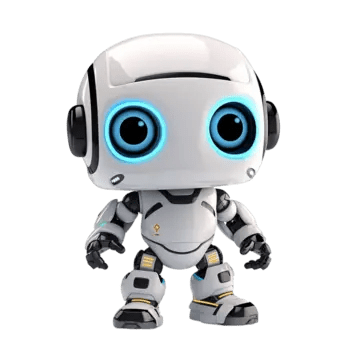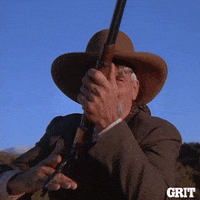Astazi va atasez un bundle cu tot ce este necesar pentru editarea modelelor existente joc.
Acesta contine:
3ds max (programul in sine, va urez nervi de otel) ( legat de instalare, are tot ce este necesar + cum sa il instalezi, in arhiva)
granny exporter - exportezi gr2 in fbx (ca sa urci modelul in program)
3ds max plugin exporter - ca sa poti sa dai export din 3dsmax in gr2 format
MDE import / export - un script ca sa poti urca / exporta fisierele MDE in 3ds max.
NU OFER SUPORT LA INSTALARE SAU LA CUM FUNCTIONEAZA.
Tot ce e necesar cu privire la how to, se gaseste pe internet. Poate pe viitor voi face un tutorial, dar momentan nu am timp.
Usefull information:
Granny Exporter: - Please DM me for the source code if you need it.
- Just drag and drop all gr2 files you want to export as an fbx file. Keep follwing in mind:
Animations need a skeleton, always include one, if you are after the animation just put the lvl 1 armor of the class or the base model of the monster into it
If you are selecting multiple files to drag on it select them with CTRL and select the file with the skeleton last
This was basically created as POC, no fancy quality of life here
Trees and collision files are not supported
If you put the Textures to the correct D:\ymir work path they will be converted to PNG and put into the working folder too
Credit for the base library that does most of the heavy lifting goes to: https://github.com/Anohros/GrannyConverterLibrary
To run it, go to "Scripting" > Run Script > Select the script from files explorer.
3ds Exporter Plugin:
Copy and Paste the files from stdplugs folder from archive in stdplugs folder from the software instalation directory. Explore it and you'll find it.
*Poze / Video: *Link download / Code:
Informatii despre gr2 si fbx:
GR2:
https://filext.com/file-extension/GR2
FBX:
https://en.wikipedia.org/wiki/FBX#:~:te ... middleware.

 la acest mesaj și conținutul se va afișa automat.
la acest mesaj și conținutul se va afișa automat.